Operating instructions for Mufftech
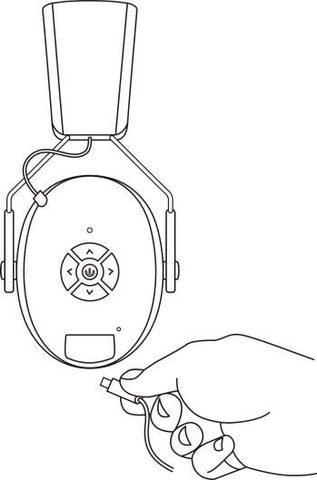
Charging the Earmuffs:
Your hearing protector has been shipped to you with only a partial charge on its integrated lithium ion battery pack. To charge the hearing protector, insert the supplied Type-C connector cable into the Type-C jack located on the bottom of the right cup of the hearing protector. Connect the other end of the cable to a suitable USB power source such as a computer or third party certified (UL, Intertek, etc.) AC to USB wall adapter.
The LED will be blink red while charging and change to solid red when complete.
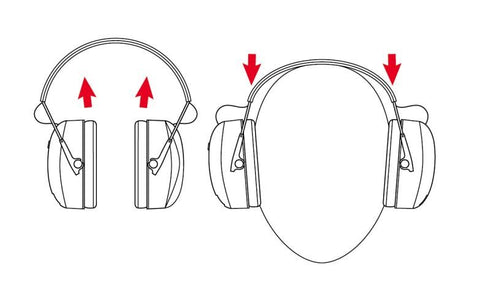
Fitting the Headset:
Fully extend sliders and place cups over ears. Then tighten headband using sliders.

Power
Press and hold power button for 2 seconds to power ON/OFF headset.
Low Battery Warning
Hearing protector will also provide a “Battery Low” warning by bleeping voice when battery voltage is low.
Auto Shut-Off
5 minutes after either Bluetooth or the audio input is disconnected, the hearing protector will automatically power down. After auto shut-off, press and hold the ON/OFF button for 3 seconds to turn back on.
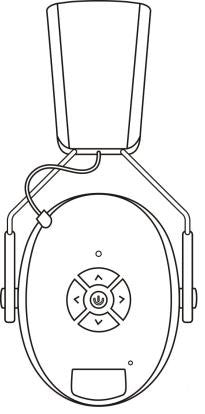
Pairing the Device
Once powered on, the LED will be blink blue.
Make sure your Bluetooth enabled device is scanning/searching for devices. Check your device to make sure it has discovered “Mufftech” Select “Mufftech” to connect to the hearing protector.
Once connected successfully, the LED on the right cup will turn blue.
Your Bluetooth audio volume will be controlled by your device.
The next time you power up, your hearing protector will automatically connect to your device
Forward/Back, Volume control, Pause/Play
To pause or play audio on your device, you can single press the POWER button. To advance tracks, press the “>” button. Press “<” to select the previous track.
Press the “ up ” “ down ” buttons to adjust the volume.
*Some devices may not be compatible with this feature and will have to be operated using their native controls.
Note: Please adjust the volume of the phone too when connecting if you think it is too loud or too low!!!
Incoming Calls
In Bluetooth mode, incoming phone calls will cause the music to be muted and you will hear your phone’s ringtone. To answer an incoming call, press the middle power button once.
To disconnect from a call, press the middle power button once more.
To reject a call and return to Bluetooth audio, press and hold the middle power button.
WARNING:
*Do not listen at high volume levels for long periods.
*Disposal of a battery into fire or a hot oven, or mechanically crushing or cutting of a battery, that can result in an explosion.
*Leaving a battery in an extremely high temperature surrounding environment or a battery subjected to extremely low air pressure that can result in an explosion or the leakage of flammable liquid or gas.
*This product must not be disposed of or dumped with your other household wastes. You are liable to dispose of all your electronic or electrical waste equipment by relocating over to the specified collection point for recycling of such hazardous waste. Dispose of components in accordance with all applicable local and governmental regulations
Installing Mufftech Ear Cushions


* please note attenuation may change slightly when using the soft or gel ear cushions
Installation of Mufftech Helmet Connector onto the original Mufftech's







